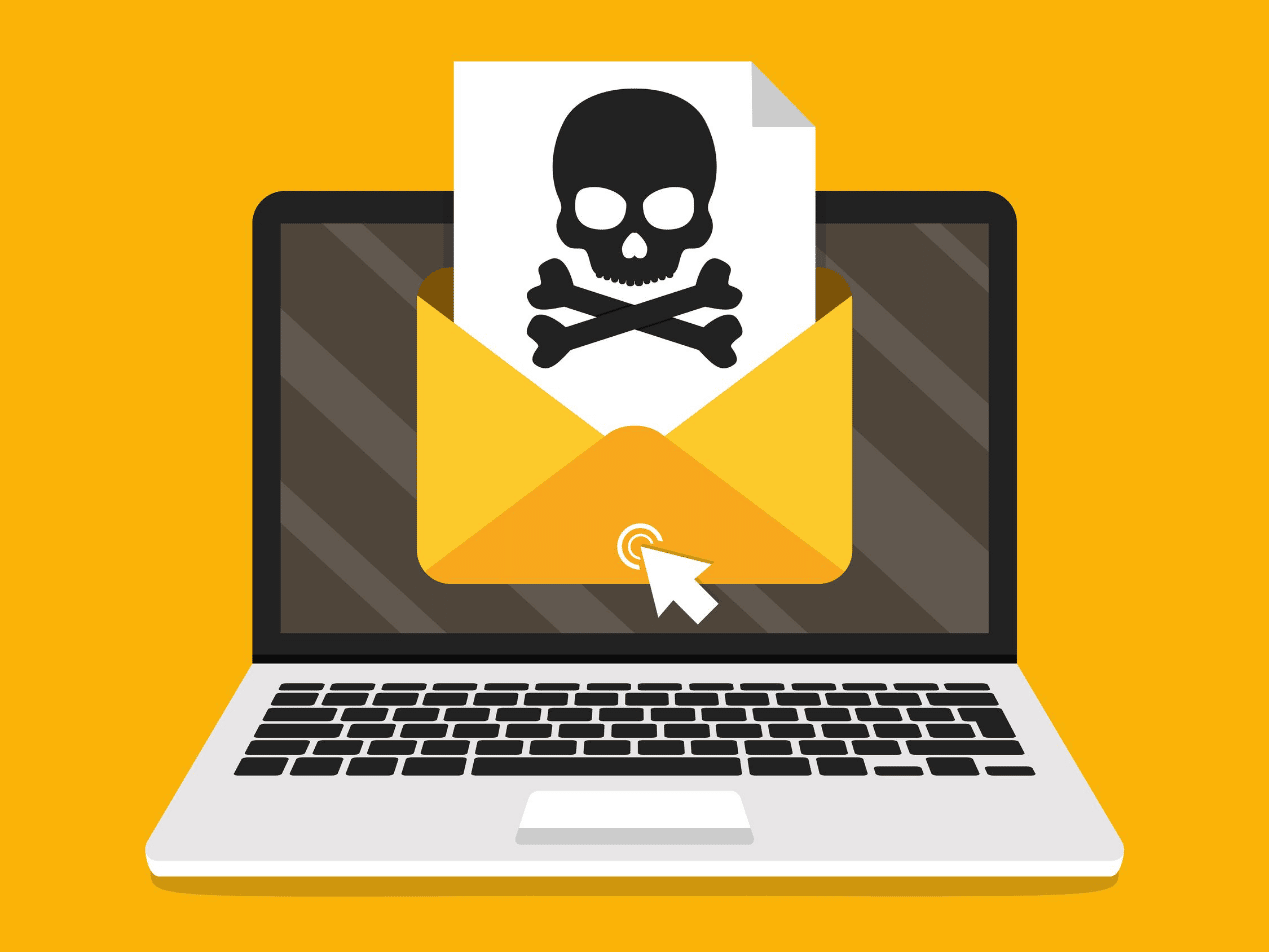In the fast-paced world of email, a moment of curiosity can lead to a major security breach. Cybercriminals count on our habits — quickly skimming subject lines, clicking before thinking — to spread viruses and steal personal information. These email scams, often referred to as phishing attacks, are cleverly disguised to look legitimate, sometimes even urgent. One click is all it takes.
Scamming virus emails are fraudulent messages that aim to trick you into clicking on malicious links, downloading infected attachments, or entering personal data on fake websites. They often masquerade as:
-
Banks or financial institutions
-
Shipping companies
-
Government agencies
-
Employers or job boards
-
Popular websites or apps you use regularly
Once clicked, these emails can install malware, steal sensitive data, or even lock your files for ransom (ransomware).
Subject Lines That Should Raise a Red Flag
Over the years, certain subject lines have become known indicators of scams.
Here are some examples we have gathered in this month that should be avoided:
- Invoice from Finance to <name>
- Domain Renewal Notice: Immediate Action Required
- Immediate Compliance Check Required
- Your Parcel is Ready for Customs
- Critical Notice: Ad Policy Violation Detected – Submit Appeal to Restore Access
-
Time-Sensitive: Recover Your Funds Before They Are Frozen
- Suspiciоus behavior detected — confirm to continue
- Confirm details and activate your Wise App
Would you open any of those?
Scammers are constantly evolving their tactics. Some now spoof real email addresses or include personal information they’ve gathered from data breaches to seem more believable.
How to Protect Yourself
Here are a few quick tips to stay safe:
-
Don’t click on links or attachments from unknown or unexpected emails.
-
Hover over links to preview the URL before clicking.
-
Check the sender’s email address closely — it may look legitimate at first glance.
-
Keep your antivirus software updated.
-
Enable multi-factor authentication (MFA) on your accounts whenever possible.
Final Thought
If an email triggers doubt, don’t open it — especially if the subject line seems too urgent, too good to be true, or completely out of context. Trust your instincts, and when in doubt, contact the supposed sender directly through verified channels.